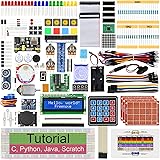Add an Accessory:
seeed studio Raspberry Pi 400 Personal Computer in Keyboard Form Cortex A72 CPU Dual 4K HD - (Only Keyboard)
Return this item for free
Free returns are available for the shipping address you chose. You can return the item for any reason in new and unused condition: no shipping charges
Learn more about free returns.- Go to your orders and start the return
- Select the return method
- Ship it!
| Brand | seeed studio |
| Compatible Devices | Raspberry Pi 400 |
| Connectivity Technology | Wi Fi |
| Keyboard Description | Indoor |
| Recommended Uses For Product | Office |
| Special Feature | Portable |
| Color | Pi 400 Keyboard Only |
| Number of Keys | 64 |
| Style | Modern |
| Material | Acrylonitrile Butadiene Styrene |
About this item
- Notice: We only provide after-sales service purchased from Seeed Studio
- 【Computer in Keyboard Form】Raspberry Pi 400 is a complete personal computer, built into a compact keyboard. Portable design, easy to carry. Just simply connect to a mouse, and a monitor with the Pi 400, you will get a powerful desktop PC.Note: There is only a keyboard in the package. If you want other accessories, welcome to visit our store.
- 【1.8GHz Quad-Core 64-bit Arm Cortex A72 CPU】Compared with the 1.5 GHz frequency of Raspberry Pi 4, Pi 400 has a frequency of 1.8 GHz. So Pi 400 runs more stable and smoothly, also can help increase the read and write speed of large files.
- 【Dual 4K HD Video Output】 The 2 HDMI ports on the back of the Raspberry Pi 400 can support up to 4K high-definition dual-band display, very convenient for your work and home entertainment. Built-in 2.4GHz/5GHz Wi-Fi & Bluetooth 5.0, you can enjoy smooth network anywhere.
- 【Multiple Functional Interfaces】Raspberry Pi 400’s back is designed with multiple functional interfaces. Rich I/O peripherals to further expand your projects.
Similar items that may ship from close to you
 CanaKit 3.5A Raspberry Pi 4 Power Supply (USB-C)Amazon's Choicein Computer Power Supplies
CanaKit 3.5A Raspberry Pi 4 Power Supply (USB-C)Amazon's Choicein Computer Power Supplies CanaKit Raspberry Pi 4 8GB Starter Kit - 8GB RAMAmazon's Choicein Single Board Computers
CanaKit Raspberry Pi 4 8GB Starter Kit - 8GB RAMAmazon's Choicein Single Board Computers
Product information
| Package Dimensions | 11.69 x 5 x 1.5 inches |
|---|---|
| Item Weight | 1.01 pounds |
| Manufacturer | seeed studio |
| ASIN | B08T6KSF7F |
| Customer Reviews |
4.4 out of 5 stars |
| Best Sellers Rank | #2,727 in Single Board Computers (Computers & Accessories) |
| Date First Available | January 15, 2021 |
Warranty & Support
Feedback
What's in the box
Product Description

The Raspberry pi 400 is essentially a Raspberry Pi 4 Model B 4GB built into the keyboard.
The difference is that the raspberry pi 400 doesn't have CSI and DSI interfaces for cameras and official touch screens.
However, compared with the raspberry pi 4 Model B 4GB, the raspberry pi 400 has faster CPU and better heat dissipation performance. As we all know, raspberry pi 4 will become very hot in use, but the storage speed of raspberry pi 400 is 1.8 GHz, 300 MHz higher than that of standard raspberry pi 4, and raspberry pi 400 has built-in large heat sink, so it often has better heat dissipation performance on the premise of ensuring performance.
Note:
There are currently US and UK two types of key boards in the market,and the two keyboard layouts and keys are slightly different.
The US keyboard has 78 keys, the UK keyboard has 79 keys.
Part List:
1 x Raspberry Pi 400(US version)




Specifications
| Processor | Broadcom BCM2711 quad-core Cortex-A72 (ARM v8) 64-bit SoC @ 1.8GHz |
| RAM | 4GB LPDDR4-3200 |
| Connectivity | Dual-band (2.4GHz and 5.0GHz) IEEE 802.11b/g/n/ac wireless LAN, Bluetooth 5.0, BLE Gigabit Ethernet 2 × USB 3.0 and 1 × USB 2.0 ports |
| GPIO | Horizontal 40-pin GPIO header |
| Video & sound | 2 × micro HDMI ports (supports up to 4Kp60) |
| Multimedia | H.265 (4Kp60 decode) ,H.264 (1080p60 decode, 1080p30 encode) ,OpenGL ES 3.0 graphics |
| SD card support | MicroSD card slot for operating system and data storage |
| Keyboard | 78-key compact keyboard |
| Power | 5V DC via USB connector |
| Operating temperature | 0°C to +50°C |
| Dimensions | 286 mm × 122 mm × 23 mm (maximum) |
Looking for specific info?
Customer reviews
Customer Reviews, including Product Star Ratings help customers to learn more about the product and decide whether it is the right product for them.
To calculate the overall star rating and percentage breakdown by star, we don’t use a simple average. Instead, our system considers things like how recent a review is and if the reviewer bought the item on Amazon. It also analyzed reviews to verify trustworthiness.
Learn more how customers reviews work on AmazonCustomers say
Customers like the performance, quality and temperature of the keyboard. For example, they mention it's a fully functional desktop computer, runs cool and the heatsink inside is impressive. That said some complain about the accessories.
AI-generated from the text of customer reviews
Customers like the quality of the keyboard. They say it's well built, and a great computer. Customers also mention that it'll be an amazing addition to the already impressive line of SBCs.
"...The Raspberry Pi 400 itself is well built. It is made from quality plastic and the heatsink inside is impressive...." Read more
"...there, so you can do everything you would do with a RPI4 but in a nice form factor...." Read more
"...The build quality is quite good, and the keyboard has a nice, easy touch to it...." Read more
"...did not state this was a returned product - found it defective out of the box." Read more
Customers like the performance of the keyboard. For example, they say it's surprisingly good, works great as expected, and has advanced Raspberry Pi speed and features. Some mention that it'll make a fully functional desktop computer for not a lot of money.
"It is like a RPI4 but better, as it has a newer chipset and a slightly faster CPU...." Read more
"...The MP4 accelerator (H264) is fast enough to decode modern movies. Highly recommended" Read more
"...The performance is surprisingly good. Its not as good as a normal laptop but I'm able to answer emails, browse the web, watch/stream videos, CAD,..." Read more
"...The result is that the Pi 400 has a higher clock-speed than a regular Pi 4 and stays cool. The 4 GB RAM is ample for a desktop...." Read more
Customers are satisfied with the temperature of the keyboard. They mention it runs cool, the heatsink inside is impressive, and that they can overclock it without adding any heatsinkers.
"...It is made from quality plastic and the heatsink inside is impressive. You can overclock it without adding any heatsinks...." Read more
"...It is also running cooler since the whole top of the board has a metal radiator that cool off the chip, without the need to use a fan...." Read more
"...is that the Pi 400 has a higher clock-speed than a regular Pi 4 and stays cool. The 4 GB RAM is ample for a desktop. The 2 USB ports are USB 3.0...." Read more
"...This would be a great package for theCompute Module 4. It runs cool with the included 4 GB Pi 400 board inside. Fewer USB ports than the 4B." Read more
Customers find the Raspberry Pi 400 to be a versatile computer. They say it's an excellent extra computer for a busy household, and a great computer for pre-teens and teens. The 4 GB RAM is ample for a desktop.
"...This an excellent extra computer for your busy household and it's a great computer for pre-teens and teens to learn on and experiment with...." Read more
"...4GB on Raspberry Pi 400 is plenty for everyday use. I won't hesitate to buy another one if this one ever dies in the future...." Read more
"...The 4 GB RAM is ample for a desktop. The 2 USB ports are USB 3.0...." Read more
Customers are dissatisfied with the accessories that come with the keyboard. They mention that there are limited aftermarket accessories for the Pi 400, and that the accessories are out of place.
"...I can think of for the Raspberry Pi 400 is that there is limited aftermarket accessories for it compared to the Raspberry Pi 4...." Read more
"Works fine but comes with no accessories, no mouse, user guide, cables or SD card...." Read more
"...damage from unboxing, a hair, damaged beginner's guide, and accessories out of place." Read more
Reviews with images
-
Top reviews
Top reviews from the United States
There was a problem filtering reviews right now. Please try again later.
The Raspberry Pi 400 itself is well built. It is made from quality plastic and the heatsink inside is impressive. You can overclock it without adding any heatsinks. Learning Linux has taken some work since I have only ever used windows but there are many guides online. There are websites to walk you through almost anything you want to do.
The only downside I can think of for the Raspberry Pi 400 is that there is limited aftermarket accessories for it compared to the Raspberry Pi 4. You can find some aftermarket stuff for the RPi 400 but I wish there was more. The only reason I can think of not to buy this is that the Raspberry Pi 5 just came out and has double the computing power, but you cant beat the form factor of the RPi 400.
This would be perfect for a child to learn the fundamentals of computers while also being able to use it for minecraft and netflix. I wish I had one of these as a kid. Even as an adult I think its cool.
I highly recommend buying this. A lot of reviews are complaining about how expensive it is but honesly $85 for an entire computer in a keyboard is a pretty good deal if you ask me. Just get it. You won't regret having one of these.
Reviewed in the United States on October 27, 2023
The Raspberry Pi 400 itself is well built. It is made from quality plastic and the heatsink inside is impressive. You can overclock it without adding any heatsinks. Learning Linux has taken some work since I have only ever used windows but there are many guides online. There are websites to walk you through almost anything you want to do.
The only downside I can think of for the Raspberry Pi 400 is that there is limited aftermarket accessories for it compared to the Raspberry Pi 4. You can find some aftermarket stuff for the RPi 400 but I wish there was more. The only reason I can think of not to buy this is that the Raspberry Pi 5 just came out and has double the computing power, but you cant beat the form factor of the RPi 400.
This would be perfect for a child to learn the fundamentals of computers while also being able to use it for minecraft and netflix. I wish I had one of these as a kid. Even as an adult I think its cool.
I highly recommend buying this. A lot of reviews are complaining about how expensive it is but honesly $85 for an entire computer in a keyboard is a pretty good deal if you ask me. Just get it. You won't regret having one of these.

The GPIO is there, so you can do everything you would do with a RPI4 but in a nice form factor. I made a portable computer setup with emulators with it, so when I want to boot a different computer emulator it does that, or I can use it as generic portable linux machine.
Love it so far, and the only problem is just the video output that require a mini to standard HDMI adapter; but other than that, it is a great buy.
The Raspberry Pi 400 is their first computer in a keyboard. Once you load the Noobs Operating System onto your micro-SD card, insert it in your Pi 400, attach your power supply, monitor, and mouse, you fire it up the first time and you're soon looking at a beautiful desktop picture with some Apps ready to go. It really is one of the least expensive full-fledged computers you can buy anywhere. The Pi400 can run free software for word processing, publishing, games and more.
The computer itself uses a 64-bit, quad core chip from Broadcom, with 4GBs of non-upgradable RAM. On the back of the keyboard, you'll find 2 4K micro-HDMI ports (So you can run 2 monitors if you want), 2 USB 3.1 ports, 1 2.0 USB port, and an ethernet RJ45 port. The Pi400 also comes with built in Wi-Fi to connect to your network if you want. The build quality is quite good, and the keyboard has a nice, easy touch to it. This an excellent extra computer for your busy household and it's a great computer for pre-teens and teens to learn on and experiment with. Truth be told, it's good for any age. I'm retired and I bought the Pi 400 to learn coding and try some projects myself
The Pi 400 also has a full, covered, 40-pin GPIO header on the back so you can use the Pi 400 for your Raspberry Pi projects and experiments too.
Power supplies and micro-HDMI cables for the computer are easy to find on Amazon. That's all you'll need if you have an old monitor and mouse sitting around. I purchased a starter kit that came with all the accessories I needed for my Pi400, right here on Amazon. Some of the kits available on Amazon also come with the Pi 400 Keyboard Computer included, so you don't have to add anything except your monitor.
I am really enjoying my Raspberry Pi400, and I hope that you do too
Reviewed in the United States on March 6, 2021
The Raspberry Pi 400 is their first computer in a keyboard. Once you load the Noobs Operating System onto your micro-SD card, insert it in your Pi 400, attach your power supply, monitor, and mouse, you fire it up the first time and you're soon looking at a beautiful desktop picture with some Apps ready to go. It really is one of the least expensive full-fledged computers you can buy anywhere. The Pi400 can run free software for word processing, publishing, games and more.
The computer itself uses a 64-bit, quad core chip from Broadcom, with 4GBs of non-upgradable RAM. On the back of the keyboard, you'll find 2 4K micro-HDMI ports (So you can run 2 monitors if you want), 2 USB 3.1 ports, 1 2.0 USB port, and an ethernet RJ45 port. The Pi400 also comes with built in Wi-Fi to connect to your network if you want. The build quality is quite good, and the keyboard has a nice, easy touch to it. This an excellent extra computer for your busy household and it's a great computer for pre-teens and teens to learn on and experiment with. Truth be told, it's good for any age. I'm retired and I bought the Pi 400 to learn coding and try some projects myself
The Pi 400 also has a full, covered, 40-pin GPIO header on the back so you can use the Pi 400 for your Raspberry Pi projects and experiments too.
Power supplies and micro-HDMI cables for the computer are easy to find on Amazon. That's all you'll need if you have an old monitor and mouse sitting around. I purchased a starter kit that came with all the accessories I needed for my Pi400, right here on Amazon. Some of the kits available on Amazon also come with the Pi 400 Keyboard Computer included, so you don't have to add anything except your monitor.
I am really enjoying my Raspberry Pi400, and I hope that you do too



Not heavy into GPIO pins, and most of the time, a Raspberry Pi to me is more like an iPad Pro add-on for me to store data, VNC to it, run VS Code or do some linux / python scripting. Not particularly keen on running a Raspberry Pi with keyboard.
I own a Raspberry Pi 3B, a Raspberry Pi 5 with 4GB, and I may have a compute module 4 somewhere in the network closet for some home automation project I've completed in the past. Running the Raspberry Pi 400 feels a lot like my first computer (AMIGA 500) and it's very fast. I am running Raspbian (Raspberry Pi OS) and most of the packages I need are already there. 4GB on Raspberry Pi 400 is plenty for everyday use. I won't hesitate to buy another one if this one ever dies in the future.
Dual screen 4K is an added bonus. I can wire one to my screen in the bedroom, and one to the living room. The MP4 accelerator (H264) is fast enough to decode modern movies. Highly recommended
Top reviews from other countries
Just create a micro SD with a Linux build connect a monitor or 2 using the HDMi Micro connections, provide power and you have a very sweet setup. This Pi is very quick and most programs are very responsive. I use it to program using Visual Studio Code and the Arduino IDE for various projects. This is the easiest setup I have found so far. All you need is power monitors and maybe a unifying dongle for a mouse. Still have 2 USB 3.0 ports free and easy access to the 40 pin GPIO For headless small form factor the Raspberry Pi 4 or a zero would be a better choice. Also this one does not have the camera ribbon header but supports lots of web cams so not a huge issue.
Reviewed in Canada on February 21, 2021
Just create a micro SD with a Linux build connect a monitor or 2 using the HDMi Micro connections, provide power and you have a very sweet setup. This Pi is very quick and most programs are very responsive. I use it to program using Visual Studio Code and the Arduino IDE for various projects. This is the easiest setup I have found so far. All you need is power monitors and maybe a unifying dongle for a mouse. Still have 2 USB 3.0 ports free and easy access to the 40 pin GPIO For headless small form factor the Raspberry Pi 4 or a zero would be a better choice. Also this one does not have the camera ribbon header but supports lots of web cams so not a huge issue.

Reviewed in Canada on October 10, 2021